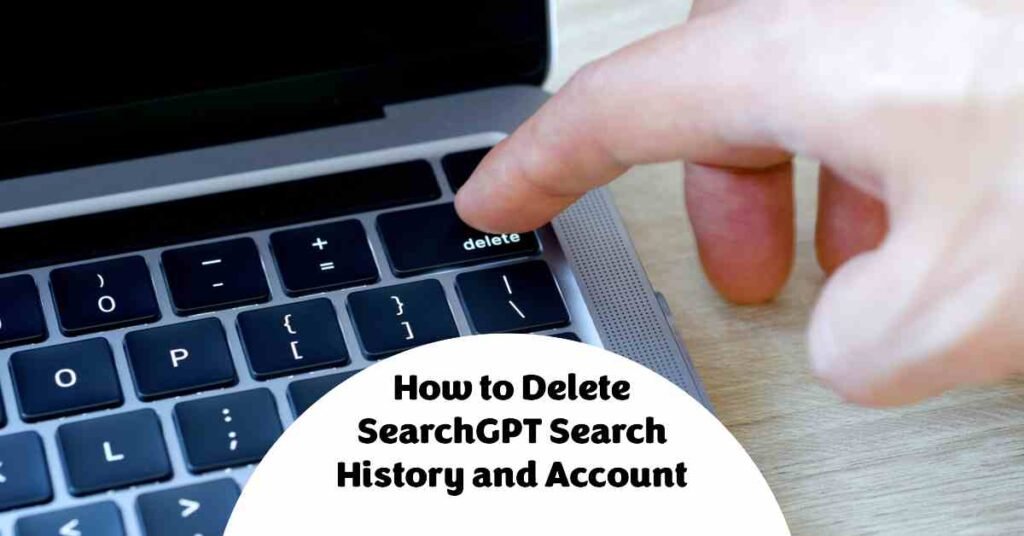
Introduction
As we use digital platforms like ChatGPT and SearchGPT to find more information and expand our knowledge, sometimes our browsing, chatting, and conversation data remains on these platforms. To enhance privacy, the option to delete SearchGPT logs is becoming increasingly important. SearchGPT, an advanced AI-powered search engine, allows users to easily view and manage their past searches.
If you want to secure your privacy or simply clean things up, you can delete your SearchGPT history. This article will explain what SearchGPT logs are, how to delete them, and what happens afterward.
Table of Contents
What Are SearchGPT Logs?
SearchGPT logs, also known as SearchGPT history, refer to the records of searches you have made while using the SearchGPT platform. These logs capture various details, including the search terms you entered and the time of each search. This feature serves as a valuable tool for users who wish to revisit past queries and results, providing a streamlined way to track information retrieval.
However, concerns about privacy and data management may lead users to delete their search history. It’s crucial to understand how these logs work and how to manage them effectively.
How to Delete SearchGPT History

Deleting your SearchGPT history is a simple process that allows you to maintain control over your data. Here’s a step-by-step guide on how to delete your search logs:
1. Open the SearchGPT Website
Launch your preferred web browser and navigate to the official SearchGPT website.
2. Click on the Settings Menu
Once you are on the website, look for the settings menu, typically located in the top right corner of the page.
3. Select Delete Search Logs
In the settings menu, you will see several options related to your account. Look for the option that says “Delete Search Logs” and click on it.
4. Click on the Delete All Button
After selecting the delete option, a confirmation message will appear. If you are sure you want to delete all your search logs, click the “Delete All” button to proceed.
By following these steps, you can easily manage your search history and ensure your data is handled according to your preferences.
What Happens When You Delete Your Search Logs?
When you delete your search logs, the conversations and search queries are permanently removed from SearchGPT’s systems within 30 days. However, there are exceptions. If the data has been de-identified and disassociated from your account, it may not be deleted.
Additionally, SearchGPT may retain certain logs for security or legal reasons. It’s important to note that deleting your search logs means that your search queries will no longer be used to improve the search engine’s features unless they were previously de-identified.
How to Delete Your SearchGPT Account
If you decide that you no longer want to use SearchGPT, deleting your account is a simple process. Here’s how to do it:
- Open the SearchGPT Website: Start by launching your web browser and navigating to the SearchGPT website.
- Click on the Settings Menu: In the top right corner of the page, click on the settings menu.
- Select Delete Account: Look for the option labeled “Delete Account” in the settings menu and click on it.
- Click on the Delete Account Button: After selecting the delete option, you will be prompted to confirm your decision. Click the “Delete Account” button to proceed with the account deletion process.
By following these steps, you can successfully delete your SearchGPT account.
What Happens When You Delete Your SearchGPT Account?
When you delete your SearchGPT account, all associated data, including your search logs and preferences, will be permanently removed from the system. This action is irreversible, meaning you will not be able to recover any information or access your account again. Deleting your account also means that your search queries will no longer contribute to improving SearchGPT’s features or capabilities. It’s crucial to consider this before making the decision to delete your account, as you will lose access to the personalized search experience that SearchGPT offers.
Benefits of Deleting Search Logs or Search History
Deleting your search logs has several benefits, primarily focused on privacy and performance. Here are some key advantages:
- Enhanced Privacy: By deleting your search history, you reduce the risk of others accessing your search queries, especially if you share your device with others.
- Improved Performance: Regularly clearing your search logs can help enhance the performance of the application, ensuring quicker response times and a smoother user experience.
- Control Over Data: Deleting your search logs gives you greater control over your personal data, allowing you to manage what information is stored and used by the platform.
- Reduced Clutter: Keeping your search history clear can help maintain an organized interface, making it easier to navigate your search queries.
How to Manage Your Search Logs
Managing your search history is important for maintaining privacy and ensuring that your data is used according to your preferences. Here are some tips for effective search history management:
- Regular Deletion: Make it a habit to regularly delete your search logs, especially if you often search for sensitive or personal information.
- Review Your Settings: Periodically check the settings menu for options related to your search history and adjust them according to your privacy preferences.
- Use Private Browsing Modes: Consider using incognito or private browsing modes if you want to ensure that your search history is not saved.
- Stay Informed: Keep up-to-date with SearchGPT’s privacy policies and features to understand how your data is managed.
Conclusion
Keeping track of your search logs and account on SearchGPT is important for protecting your privacy and ensuring a smooth experience. Deleting your search history and account can help keep your personal information safe and make SearchGPT work better for you.
By following the simple steps in this article, you can easily manage and delete your search logs or account when needed. Make it a habit to check and manage your search history regularly, so you stay in control of your data and enjoy a more secure, seamless search experience
Related Articles:
SearchGPT Prototype Users Feedback on Search Results